MUSH Survival Guide: Statting
Chapter 1: Bare Bones Minimum- wherein Mushing is talked about in comparison to other mediums, and clients are listed.
Chapter 2: How Do I Shot Mush?- wherein basic mechanics of communication are described.
Chapter 3: Can I Haz Character Nao?- Wherein you find how to be a good guest, survive the horrors(?) of the application process, and how to construct a well-rounded character for MUSHing purposes.
Chapter 4: Everyone was Kung-Fu Fighting with Headgods???- You're here!
Contents |
Everyone was Kung-Fu Fighting with Headgods???
With the advent of csys 2.0, players now have the power to decide what their stats are. Of course, this also means having to delve into a totally new system without any previous experience, which can be overwhelming. Even while I say this, believe me when I also say this system is much more user-friendly than what was before, when it was ye olde staff statting everything.
While there is a concise set of pages to help get you going, this page will (over?)explain just how to get your character up and running.
Teach me, Sensei!!
The first thing I'd recommend is reading all the pages you find when you type in +info, or, at the very least, reading them as you go along. It may be overwhelming at first, but it'll go over the basics, while I will go over the ways I do things.
Okay, first, we're going to begin by typing in +start. It should say:
STATS: You start stats for Beatbox MacGuffin.
Now, remember what the +info general file says: even if you leave the room or type +finish, you'll not lose your progress, nor will your old stats be overwritten.
Stats, Stats, Stats
If you've read +info step1, you'll have looked over what I'm about to go through.
Now, here's the trick I use to make things easier. Open this link to the handy dandy PersonaMush csys statter 2.0. You can use this to redistribute stats of your character and his/her persona, as well as check to make sure the balance between the two stats is not too massive, all without having to type in commands if you decide to change numbers around.
How do you figure out how to balance around your stats? Remember, this is a reflection of your character's normal abilities- if they're good at track, you may reflect this with a higher agility score. Mystically inclined? Maybe they have a higher magic score. Work all day on a farm? They might have higher vitality. There's no rhyme or reason to it, but try to treat it as you would how a character looks or acts, rather than try to make the best battle character ever.
HPweight and SPweight are just that: they add weights to your HP and SP so that they're weighed equally. Thus, you could have someone with has stats that lean a certain way, and have their HP and SP lean a completely different way. By the way: your SP will look low in comparison to HP even if you put 3 points into your SPweight. That's just how it's balanced now. Characters at the Custom rank of power, which includes Shadow-Possessed, gain +1 to add to SP/HP weight. Antagonist characters gain +2 to add to SP/HP weight. These bonuses may stack. Antagonist, Custom or Shadow-Possessed characters will need to contact an admin to finalize their sheets.
The same process you used to determine your stats for your character can go for your persona. What are the characteristics that make them unique? What did they do? What are they known for? Use these to inform how your persona shapes out.
Now, here's an example build:
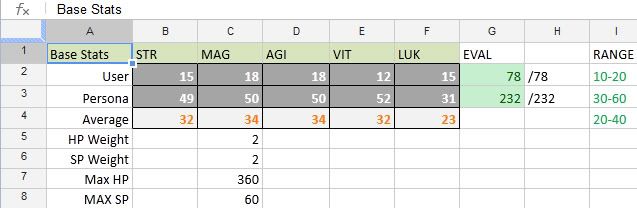
Here's a trick: notice how each stat is either odd/odd or even/even between user and persona? This allows for points to not be lost in the averaging process. If you see a '.5' at the end of the average for a stat, that's a point that could be lost just to math. It may be a little troublesome, but it makes everything line up just right.
Now, here's how I'd enter that:
+self/set str=15 +self/set mag=18 +self/set agi=18 +self/set vit=12 +self/set luk=15 +self/set statgrowth=Agi +self/set hpweight=2 +self/set spweight=2 +persona/set str=49 +persona/set mag=50 +persona/set agi=50 +persona/set vit=52 +persona/set luk=31 +persona/set name=Nyancat
Statgrowth affects meter growth and it is usually but not always their highest stat. For Beatbox, I chose agility, because he is quick on his feet. Use the abbreviations Str, Mag, Agi, Vit and Luk when setting statgrowth.
The effects of statgrowth on meter are as follows:
- Str adds meter when a phys-classed attack is used by the character.
- Mag adds meter when a magi-classed attack is used by the character.
- Agi adds meter when the character dodges an attack, or when they are targeted by a magi-classed attack.
- Vit adds meter when the character is healed, or when they are targeted by a phys-classed attack.
- Luk adds meter when the character land a critical hit or applies an effect.
+persona/set name= is how your Persona's name will appear. Don't forget to set it!
You can also use +[self/persona]/lower [Stat]-[Number] or +[self/persona]/raise [Stat]+[Number] to adjust your stats without manually inserting the new numbers. For example:
+self/lower str-2 +self/raise luk+2
Now Beatbox's self strength would be 13 and his luck would be 17. This operation can also be performed on his persona, just use +persona/lower or +persona/raise.
At any time you can type +progress to check your work.
Elements
Following along with +info step2, we're going to look at the elements your persona will be strong or weak to. Generally, you will have 4 strengths and 2 weaknesses. How you decide them can be arbitrary, but, to serve as an example, I'm going to pull out the being we wish could be a persona: Nyancat.
Nyancat lives in space, which is dark yet filled with the light of stars and radiation. Also, he resists the pull of planets. Thus he must be strong against dark, light, nuclear, and gravity. His insides are gooey when cooked in a toaster and give easily to the toothy maw of humans, so he must be weak to fire and pierce.
.... It really can be that nonsensical sometimes.
Thus, for Nyancat the persona, I would put:
+resist/set dark=strong +resist/set light=strong +resist/set nuclear=strong +resist/set gravity=strong +resist/set fire=weak +resist/set pierce=weak
If I made a mistake, let's say, I originally set him as water weak because pastry gets soggy in water before I decided that a fire weakness suited Nyancat better, I would use:
+resist/set water=neutral
That's it! Your persona's strengths and weaknesses are set!
Abilities
Now, for ability types, as described in +info step3. For this I will also use Nyancat. Now, for abilities you typically have the choice of two options:
- 2 High level ability sets.
- 1 High, 2 Standard ability sets.
People with Support Personas (or Shadows) instead get 1 High level ability set or two Standard ability sets. Antagonist characters get the option of 1 Severe level ability set and 1 High level set, three High level sets, or 1 Severe level set and two Standard level sets. You will have to contact an admin to finalize your character if they have met the requirements for these setups.
Much like how you decided your persona's stats and elemental strengths and weaknesses, your abilities can reflect your persona's history, personality, abilities, and/or qualities. For Nyancat, since he makes everyone happy, he gets high statbonus. Here is how it'll be entered:
+persona/set group1=High Statbonus
If he had another group in addition to that, let's say, gravity due to his mastery of flight, it would be:
+persona/set group2=High Gravity
And if he had two standard groups in addition to High Statbonus, it would be:
+persona/set group2=Standard Gravity +persona/set group3=Standard Recovery
Discretionary Abilities
These abilities are individual ones not already in one of your ability lists. Think of these as your chance to further customize your persona; it'll be what makes them different from another persona with the same ability lists. Generally, everyone can have two standard level and two high level abilities.
Exceptions include support Personas and Shadows, which get six discretionary abilities instead of four. They're still split evenly between standard and high level abilities. Characters at the Custom rank of power, which include Shadow-Possessed gain two extra abilities in addition to what they already have. These must be split between a high and a standard rank. Custom rank of power also grants the option of a custom ability.
Use +rankcheck to check what level an ability is.
For Nyancat, I will first go to this list to get a listing of all the abilities I can have, including the ones that can only be used as discretionary abilities. Since Nyancat wants to bring happiness, I will give him Media and Diarama which are standard level healing spells. I will also give him Meteor Clash, a high rank Almighty spell, to continue with the space theme, as well as Makarakarn, so he may shield his many fans from the effects of radiation.
It will be entered like this:
+attack/add Diarama +attack/add Media +attack/add Meteor Clash +attack/add Makarakarn
Special Move
Special attacks are a move that your character can perform, with or without a Persona. They can be used as soon as the EX Meter has at least five points in it. They can be as varied as an attack that deals damage, a powerful heal, a buff that increases their combat capabilities, and more.
All specials are 10.5 points. Different effects carry different point costs, and they can be seen in the tag list.
Let's say that Beatbox McGuffin's player is finishing up the character's statting. He decides that he would like the special The Legend, which he imagines as an almighty physical attack that damages the target's defenses. He settles on Enervation3 (which means that it will automatically apply if the special hits) as one of the effects, which costs 4 points. Almighty element itself costs 1 point, which leaves him with 5 points to spend on damage. With .5 points left, he settles on Focus1.
This is input like so:
+special/set name=The Legend +special/set type=Physical +special/set element=Almighty +special/set damage=5 +special/set slot1=Enervation3 +special/set slot2=Focus1
And they're done! There can be up to but no more than five tags on a special, represented by slot1, slo2, slot3, slot4 and slot5.
Finishing Up
Once everything's in place, type +check. This will do all the math on your statting work and tell you if there are any errors or missing fields. If everything looks good, check your sheet with +progress one more time to make sure it's what you want, and then use +restat. You're done! Congratulations!
Shadow-Possessed, Custom Personas, Antagonists and Spotters will need to contact admin to finalize their work, as mentioned above. Just fire off a +request once you've completed all the steps, and it will be taken care of for you.