MUSH Survival Guide: RP
Contents |
Chapter 1: Bare Bones Minimum- wherein Mushing is talked about in comparison to other mediums, and clients are listed.
Chapter 2: How Do I Shot Mush?- wherein basic mechanics of communication are described.
Chapter 3: Can I Haz Character Nao?- wherein you find how to be a good guest, survive the horrors(?) of the application process, and how to construct a well-rounded character for MUSHing purposes.
Chapter 4: Everyone was Kung-Fu Fighting with Headgods???- wherein we speak of the combat system (csys for short) and how to set up your character with some fine stats.
Chapter 5: Wait, What's This Thing You Call 'Roleplay'?- You're here!
Wait, What's This Thing You Call 'Roleplay'?
One thing to remember is that, like a lot of parts of this guide, despite being tailored to PersonaMU* many of these tips can apply anywhere. Also, keep in mind this is not as black and white as some of the other chapters of this guide. There is no 'you must type this command to do this', nor is there 'you must do this to receive this'. These are simply tips and methods that seem to work, most of the time. Your mileage may vary. As it is such, like any part of this guide, you can add on what you've found works for you.
So you got your character approved, he/she/it is fitted with all the bells and whistles needed, and you're ready to go. What next? Well, you see that there's a RP channel, so you join it (@chan/join rp), type 'who wants to RP with me?' and you wait. And wait. And wait.
Yeah, sometimes, the RP juice is not flowin'. It's not really your fault, or the fault of your character. It's just sometimes the nature of the beast, and it's where you need to be a bit clever.
How To Bait The Hook
This is where that pesky little thing the application staff calls 'hooks' come in. They glow over your application, then talk about 'needs more hooks' like you were in a fishing endurance race. It's not because they're wanting an extroverted genki schoolkid, it's because, especially when you're roleplaying someone who isn't inclined to seek out other people, you need hooks to throw your character into the field, especially something that forces your character to associate with others. Don't make other players do the work for you; if you're standing quietly in a dark corner, chances are that other characters will probably leave you alone.
Pose Orders
The Pose Order Tracker (+pot) is an excellent resource: it sorts by pose order, with the most recent posers at the top. It displays their names, how long they've been idle, how long it has been since they posed, whether or not they have any status effects, and their condition. These are only indicators; how one poses one's condition (especially one's feelings) is ultimately up to the player.
For example:
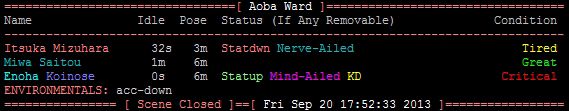
Colors indicate factions. Itsuka's is pinkish red because she's in SEES. Miwa's is dark aqua because she's in Darkside. Enoha's is... strange colors because she's using the Triggers function of her MU* client, Beip. More on that later.
Keep in mind, +pot will not register your pose unless you are using the command @emit to display your pose.
Useful Commands:
+pot/last - Displays the most recent round of poses. +pot/last <name> only displays Name's most recent pose.
+pot/scene <pose> - Sets the Scene Pose, accessible by anyone in the same room with +pot/scene.
+observe - Sets your state so that your name will be underlined- this means you're just watching OOCly and are not participating.
+pot/bars - Displays a version of +pot so that everyone's HP and SP are displayed as bars.
Pose orders aren't utterly strict unless someone asks otherwise, but please don't roll straight over someone else if there isn't a reason to. It can be rude to jump the queue just to grab a particularly juicy moment, so if it isn't your turn, think twice.
For more information, please see: Basic Commands
Combat RP
Pose/action order becomes rigid during Combat RP, or at least more rigid. Make sure you don't take actions any more often than all of your opponents collectively; if it's one on three, you need to wait for all three of them to go, and vice versa. The three, in that example, are all on the same side, and mixing things up a little that way is generally more fluid, as long as it isn't rude. Specifically addressing the issue of jumping the queue to get the 'killing blow' on a big boss, it is expected and accepted for those who haven't gone yet to continue attacking the boss after the csys says they're down but before they've posed, and boss GMs are best served by doing a final pose that includes everyone's attacks taking it down together, unless there's a clear reason to do otherwise.
In big scenes, try not to only RP between your character and your opponent; if you also banter (or bicker) with your friends, react to them being knocked around (or especially amazing), and so forth, and you'll all have a much more interesting scene.
If everyone in a scene is willing to use consent instead of the csys for combat, by all means have at. Just remember the usual rules of engagement, which apply to coded combat as well: don't no-sell your opponent, by which I mean 'pose brushing off their every action as though they're so ineffective as to be unimportant'. Don't pose the effects of your actions, only your actions themselves; it's up to you how you swing your sword, but it's up to your friend how much blood is drawn. Do try to make everyone feel as awesome and empowered as possible.
For an example of how a fight can go, please see: Sample Fight
How To Make It Easier On Yourself
- If you use the client BeipMU*, set triggers. These are preset words that, if Beip sees them, it colors them the way you set. To set a trigger, go to the Options menu on the top bar and select 'Triggers'.
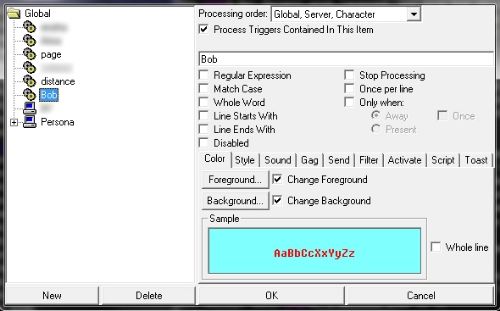
I've made one for Bob. Now, since I want to have every instance of 'Bob' pop out at me, I have it set as a global trigger, rather than one that only triggers when I'm on a specific site, like PersonaMU*. I want it to really stand out, so not only will the text be colored, the background around the text will be colored too!
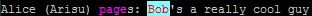
There's also a setting for 'page' and 'distance' set, so things like that page also jump out at me. In a large scene with lots of text, you will treasure this function.
- &pot_spoof me=1 This makes every pose from someone begun with their name, like so:
<Pose Tracker> Alice [A] has posed.
Since poses don't always make it obvious who is posing, this is useful for OOC purposes.
General Tips
- The first two things to keep in mind are summarized as Wheaton's Law and common sense: don't be a dick, and be tasteful. And if you're making someone uncomfortable and they ask you to stop, even if you don't understand why they're uncomfortable, stop anyway. That's a key behavior that can really help you get along with everyone in the scene. Sometimes, even, a pose can take a scene so totally off base that the group decides it would be better to discuss, retcon, and redo it: this isn't common, but neither need it be a bunch of out-of-character drama. We're all trying to tell great stories together, and that means give and take.
- 11 ways to be a better roleplayer by LookRobot's Grant is an excellent article that is mostly giving advice about tabletop RP in a setting like D&D; however, most of it is relevant to MUSHing, which is not all that different from tabletop in many respects. One of the most important differences to point out is that because you can't see the faces of the rest of the community, merely text, it's easy to forget that they're human beings, same as you, with the same strengths and foibles as anyone else. Try to remember; it's worth it. You'll have more fun that way.
And above all else, we're here to have fun together.
Special thanks to the Battle Fantasia staff of [1] for letting us use a good portion of their guide!